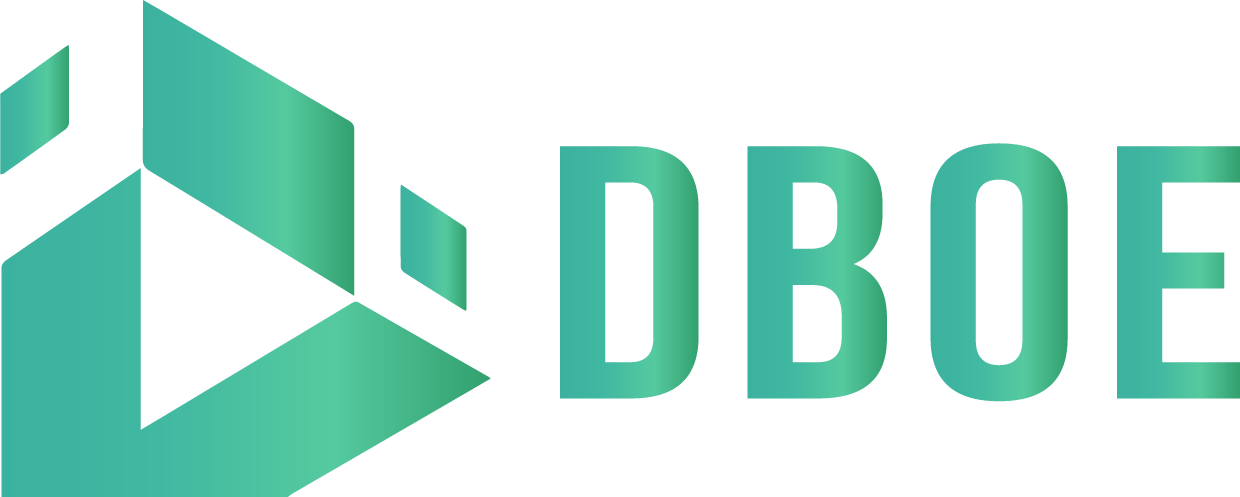DBOE is the number one non-custodial DEX today, and is the first exchange to use DEX Clob. DBOE is currently the only place where you can buy and sell DOGE Options with the full range of 4 positions: Buy Call – Buy Put, Sell Call – Sell Put as traditional options.
Another special point of buying and selling options on DBOE is the option on price ranges. When you are on the sell side, you will not need to pledge the entire asset when selling, but only need to pledge the difference in price range.
Buy & Sell DOGE Options(XRP) on DBOE in three simple steps:
With DBOE options currently supporting trading on Polygon Chain. To trade you need to have Matic to do transaction fees, and USDt of the Polygon chain.
- STEP 1: Connect your wallet
Connect your wallet: Metamask, Core wallet,… with DBOE Exchange
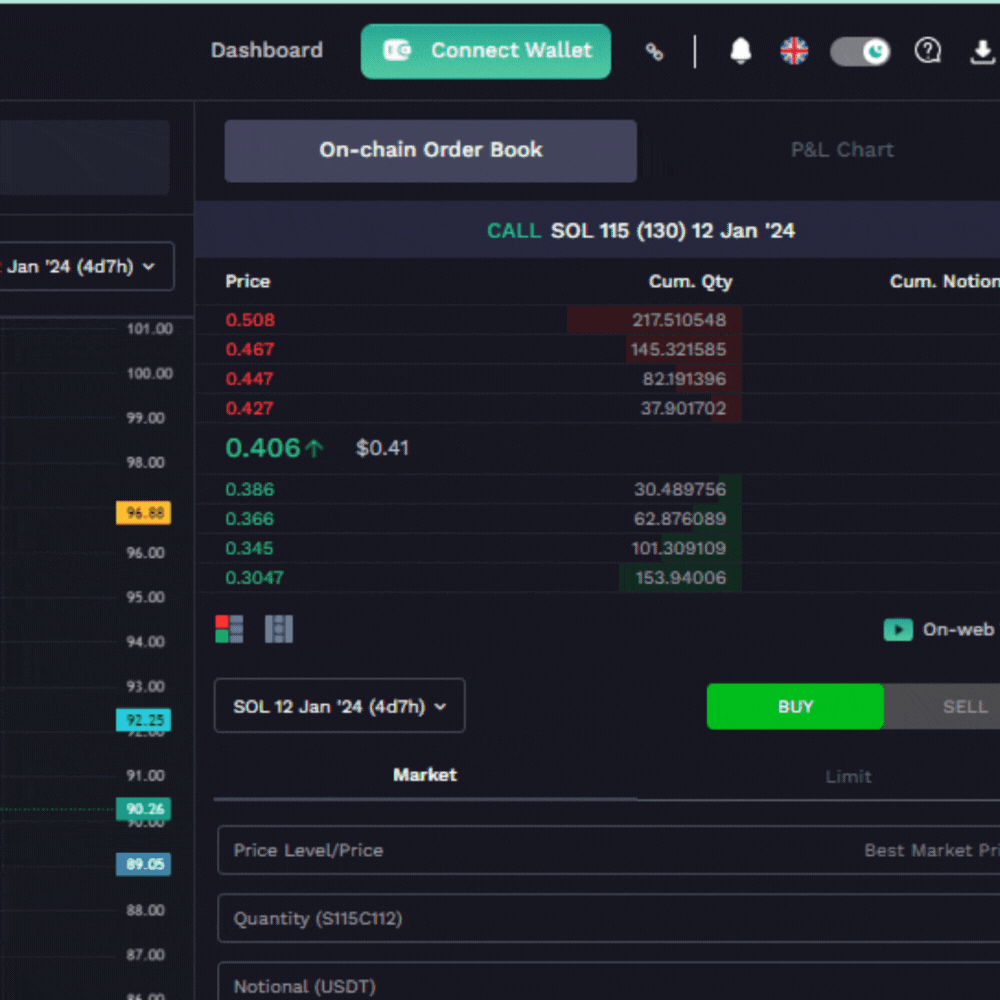
- STEP 2: Choose expiration date
Choose the expiration date in the DOGE Options contract you want to trade.
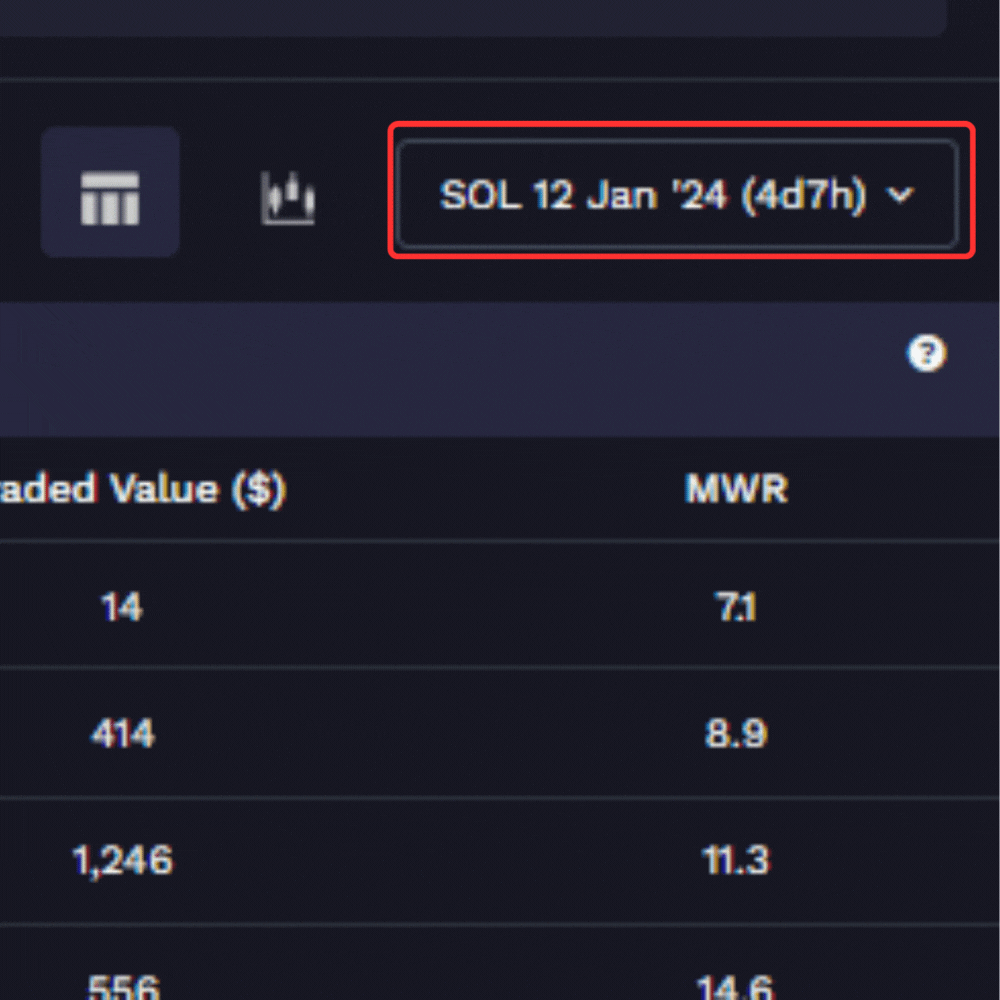
- STEP 3: Choose price range and start trading DOGE Options
Choose a safe price range and start trading.
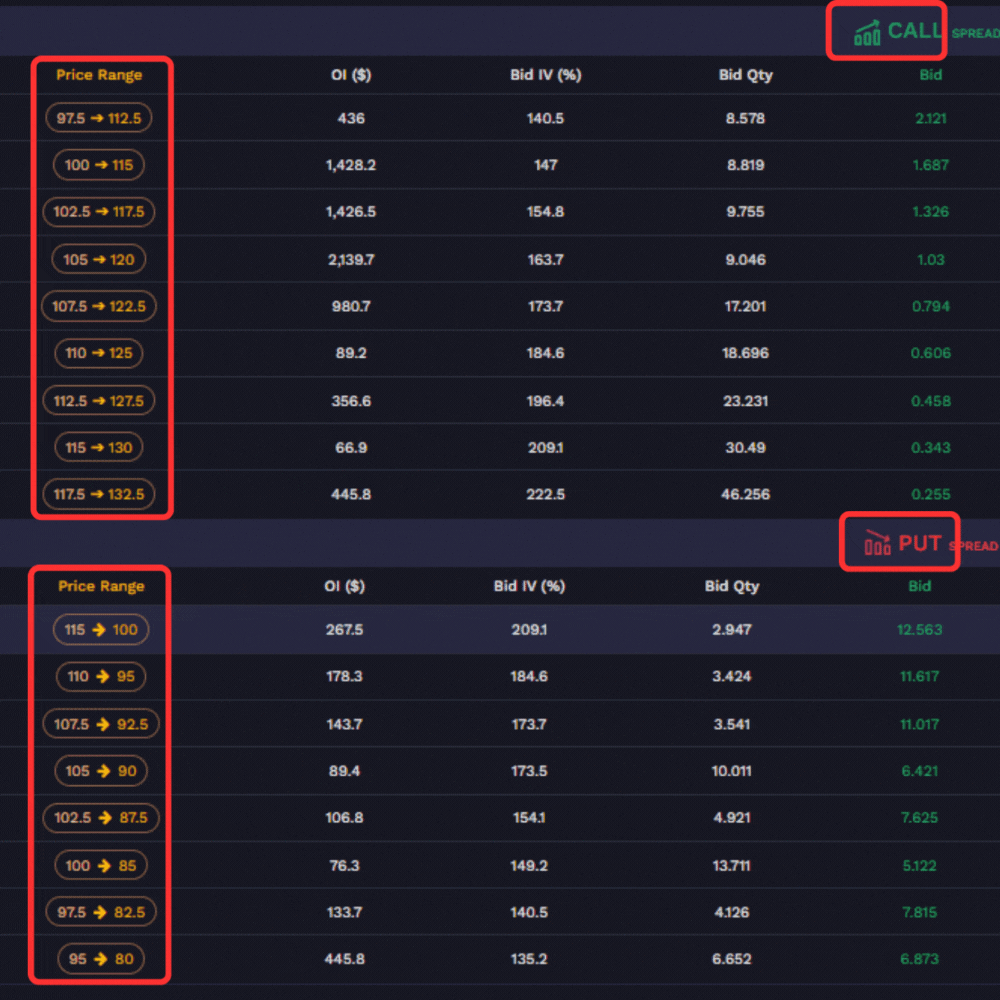
- STEP 4: Place an order and authorize for the first time
In the first time of trading, to increase security and optimize user experience, you need to authorize trading from metamask:
You can choose to authorize automatically or remind each time you trade
(Note that each new Options will need to be authorized again at least once.)
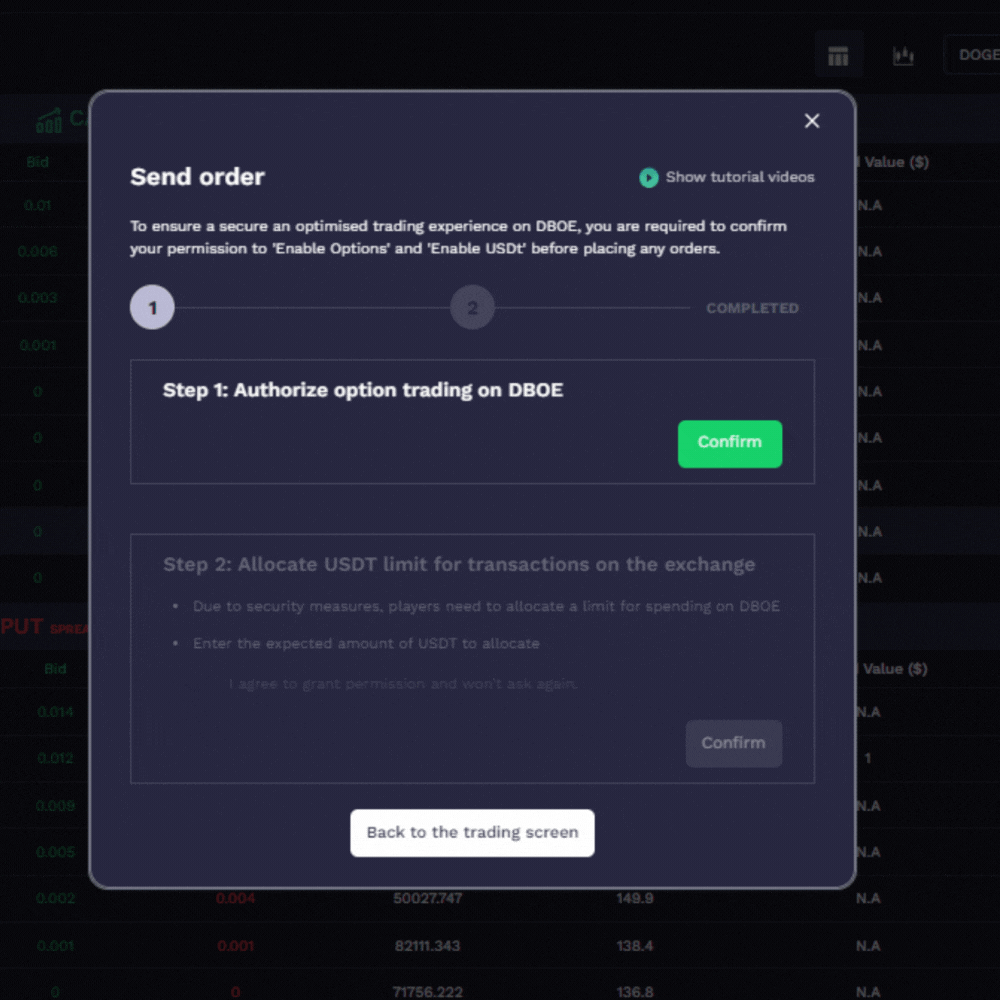
So you have successfully placed a buy / sell DOGE Options order on DBOE.

Understand the 4 positions in Options trading
Understand the 4 positions in Options trading
Long Call (Buy Call)
- Long call when you believe the price will go up after the expiration session ends.
Long Put (Buy Put)
- Long put when you believe the price will go down after the expiration session ends.
Short Call (Sell Call)
- Is when you sell a call option contract to other users, in the sell position, you need to pledge an amount of money equal to the price range you choose.
Short Put (Sell Put)
- Is when you sell a put option contract to other users, in the sell position, you need to pledge an amount of money equal to the price range you choose.
Why choose Options to trade
PROTECT YOUR PORTFOLIO
- Protect your portfolio from large waves, volatile markets
LOW CAPITAL REQUIREMENTS
- You only need to pay the Options Premium to be able to hold an Options contract.
Why DBOE is the best platform to trade DOGE Options
Fast & Secure
- Thanks to the superior interface and technology at the DEX exchange, trading directly on your wallet without depositing money into the exchange
First DEX Clob technology
- Using the Clob trading model, transparent and clear transactions
Use Price Range to limit the risk of loss
- The first exchange to use Price Range to minimize the risk for your investment.
High liquidity
- DBOE has high liquidity for all listed cryptocurrencies, providing a fast and low-spread liquidity trading experience.
More information:
What is the price calculation formula for DBOE Options?
- DBOE uses the Black – Scholes formula in the options pricing model.
- What is the formula for calculating profit and loss of Options on DBOE?
The easy-to-understand formula for calculating the profit on your Options contract:
(Last Price – Entry Price)*Amount – Gas Fee = Profit
(13.14 – 8.421)*3 = ~ $14.157
- What is MWR?
MWR stands for: Maximum Winning Ratio, the maximum profit you can make in 1 Options contract – Applies to both buy and sell positions
With the formula: Option Spread (the distance of the price range) / Bid price (the corresponding purchase price of that price range)
For example:
Long Put price range 95 – 80, Bid is $6.38
=> MWR = (95 – 80)/6.38 = 2.3 times
The maximum profit of 1 Options above yours is $8.25